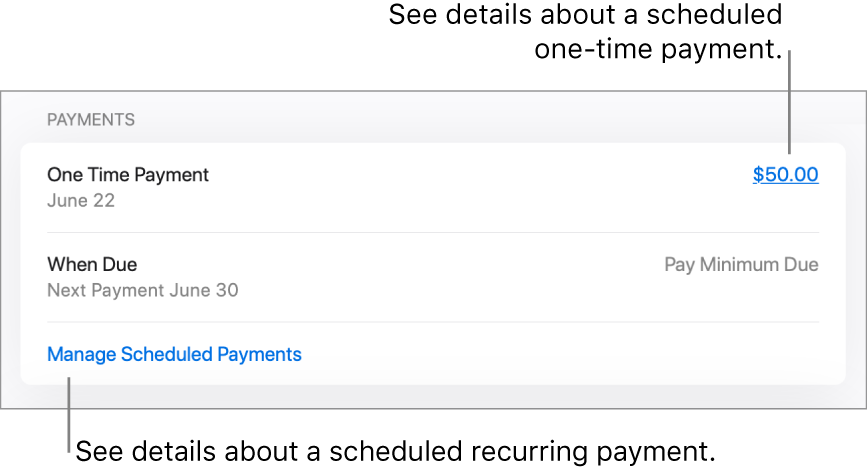
You can view your Apple Card balance and manage scheduled payments in a supported web browser.
You can also make payments and set up recurring scheduled payments. See Pay your Apple Card balance online.
Your Apple Card balance includes all new spending, as well as any remaining monthly balance. If you have Apple Card Monthly Installments, spending includes the newly billed monthly installment.
You can download PDF versions of your Apple Card statements. See Download Apple Card statements online.
If you have an iPhone or iPad, you can also view more details about your transactions in Wallet. See the Apple Support article See your Apple Card spending history.
You can see all your scheduled payments, both one-time and recurring, in the same place.
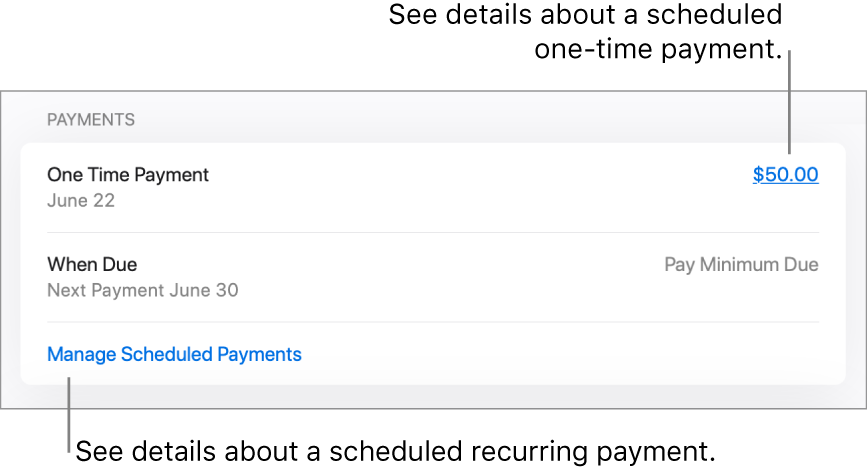
Important: Your cancellation request must be received no later than 11:59 p.m. eastern time on the day prior to the date of your scheduled payment.
Note: If you need to change the details of a scheduled payment, such as the payment amount, cancel the scheduled payment and create a new one.
To access and use all Apple Card features and products available only to Apple Card users, you must add Apple Card to Wallet on an iPhone or iPad that supports and has the latest version of iOS or iPadOS. Apple Card is subject to credit approval, available only for qualifying applicants in the United States, and issued by Goldman Sachs Bank USA, Salt Lake City Branch. If you reside in the U.S. territories, please call Goldman Sachs at 877-255-5923 with questions about Apple Card.